Welcome to the Backgammon Rules Assistant!
We are excited to help you enhance your backgammon playing experience by providing expert guidance on the USBGF Tournament Rules.
Follow the steps below to get started:
Step-by-Step Guide to Access the Backgammon Rules Assistant:
1. Download the ChatGPT App:
o For Android Users: Visit the Google Play Store and download the ChatGPT app.
o For iOS Users: Visit the App Store and download the ChatGPT app.
2. Create an OpenAI Account:
o Open the ChatGPT app and follow the prompts to create an OpenAI account. You will need to provide your email address and create a password.
3. Access the Web Version (For Desktop Users):
o If you prefer using a desktop, visit ChatGPT’s web version and sign up for an OpenAI account if you haven’t already.
4. Start Using the Backgammon Rules Assistant:
o Once logged in, you can start interacting with the Backgammon Rules Assistant by asking questions related to backgammon rules and regulations.
What Can the Backgammon Rules Assistant Do?
• Provide clear explanations of USBGF Tournament Rules.
• Help resolve disputes during tournaments by referencing official rule documents.
• Offer examples and scenarios to illustrate specific rules.
• Useful for beginners – get quick answers to questions you may have about backgammon play and etiquette.
Additional Resources:
• For detailed backgammon rules, visit the USBGF Tournament Rules.
• Explore the WBGF Code of Ethics to understand the standards of fair play.
If you encounter any issues during the setup or have questions about using the ChatGPT app, please reach out to us via our Facebook support page or send an email to Support
Happy Gammoning!

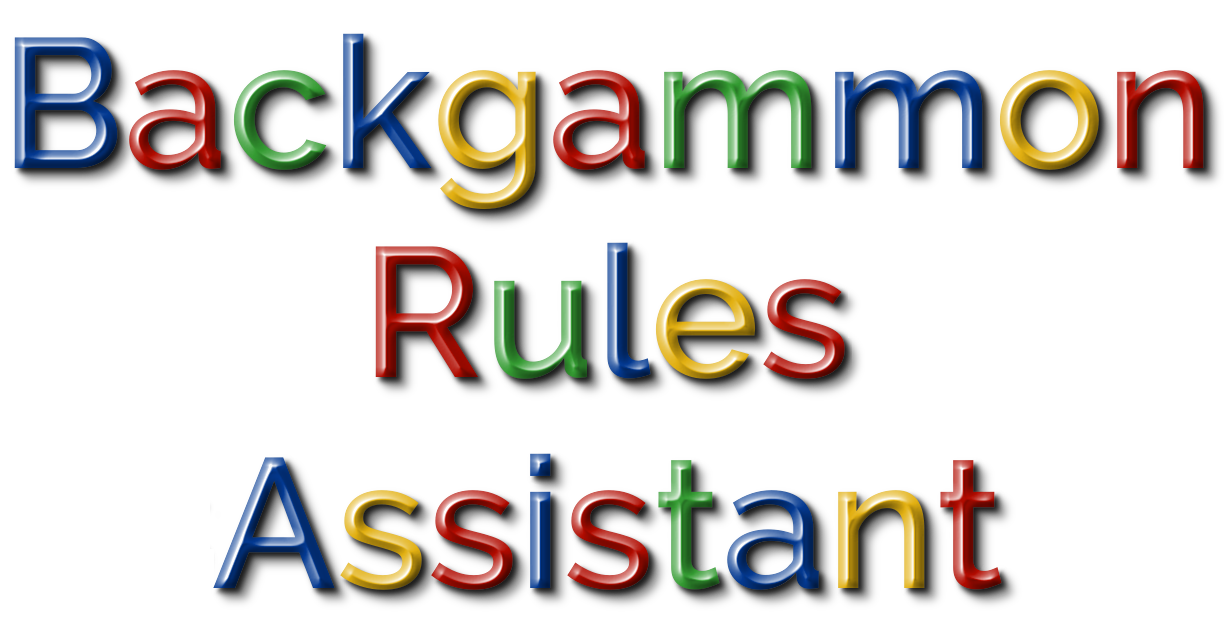
Leave a Reply